Canon has released their second firmware update for the EOS R5 Mark II. They have added the promised support for frame rates of 23.98fps/24.00fps when using the LP-E6NH and LP-E6N battery. There are also a host of bug fixes which will be welcomed by a lot of owners.
Canon EOS R5 Mark II Firmware v1.0.2
- Incorporates support for frame rates of 23.98fps/24.00fps when using the LP-E6NH and LP-E6N battery.
- The Wi-Fi connection status is now identifiable by the color of the [FTP Transfer Icon].
- Adds [Protect Images] and [Rating] during FTP Transfer.
- Adds the ability to change [Custom Shooting Mode] while writing images to the media (BUSY).
- Fixes an issue in which the camera may become inoperable if a lens that does not communicate with the camera is attached when repeatedly shooting while using HDMI output.
- Fixes an issue in which the camera may become inoperable if an image is cropped while other images are being transferred to an FTP server.
- Fixes an issue in which Err70 may occur when using an application software such as Camera Connect, and the load on the smartphone increases.
- Fixes an issue in which image stabilization may become unstable in movie mode when panning diagonally while using some stabilization rigs (such as monopod or handheld rigs).
- Fixes an issue in which all images may not be copied when copying multiple selected images in the camera.
- Fixes an issue in which another manufacturer devices (such as strobe or remote camera trigger) may work during pre-continuous shooting.
- Fixes an issue that may, immediately after shooting, cause the screen to take a long time to turn off when using a button that has been assigned the “Screen off” function.
- Fixes an issue in which Look File settings may apply to multiple custom picture files.
- Fixes an issue in which the AF frame movement may not be smooth when several shooting information items are displayed and the multi-controller is operated.
- Implements a fix to include custom pictures when saving camera settings.
- Improves operation stability during network communication.
Download firmware v1.0.2 through the Canon Connect app or from Canon HK
Thanks: Stig
|
When you purchase through links on our site, we may earn an affiliate commission. Here's how it works. |

But the R5 Mk2 gives me the error message:
«cannot update the firmware because it is older than the one installed»
This is the first time something like this has happened to me!
Then I tried to unmount the card where I inserted the firmware and obviously it says no firmware found.
I reinserted it and it still gives me an error message.
Then I removed the other card and, unexpectedly, the procedure started!
Let's hope for the best!
What to do?
What to do?
I'll pass.
I just downloaded it and installed without any problems at all. did not take long at all and no wait at the end.
I haven\'t checked any of the listed updates or fixes but menu page comes up just fine.
Ron