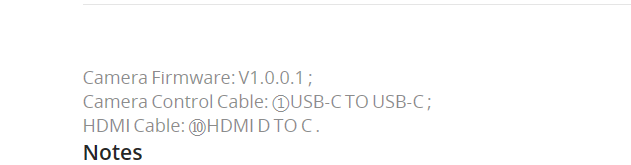v1.0.4.1 - I did some testing.
I really love the R5 C, but was sad the update did not include support the for the EL-5 or ST-E10. I did make another [+]Feedback request with Canon for this. Every other body with the MFS is getting it, surprised we have not.
Random: The camera does not work with the DJI RS3 Pro gimbal - 1.0.3.1 & 1.0.4.1 FW tested. - Reported by a friend.
My tests:
What functions are restricted when power save mode is enabled? Source: Canon Asia
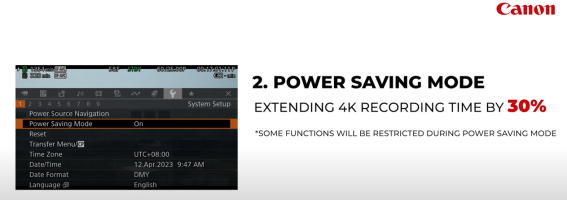
An updated version of the user guide (video edition) was released the same day as the firmware.
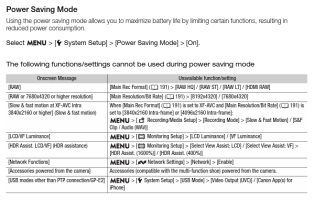
Network Functions are mentioned. For a moment I thought > Basic Start/Stop for video via Canon Connect (but no
 ). It pertains to wired ethernet.
). It pertains to wired ethernet.
The power saving mode adds about 11-15 min of recording time in 4k. I didn't run for the full time, but the battery indicator held up during stationary shooting.
I tested the digital teleconverter. This is a huge feature and allows you to bump from 1.5x ~ 3.0x. I didn't notice any degradation in IQ. I only played back on the LCD though. The 3x perspective was massive. These modes could be useful for product reviews and macro videos. If Canon could do this on the photo side (and I'm pretty sure they will) think how great it would be not to have a TC built into a lens. Everyone wins.

Time to boot and switch between photo/video and vice versa. This was about 8-9 sec. It never bothered me. After the update, the camera now boots and switches between modes in about 3 sec.

Tried the new AF features. What's new > Face and Head Detection (Video Menu, Tab 5) With this on and Eye Detection on, your subject can rotate from Face and Eye to side of face/head to back of head, and the AF tracks extremely well. If you turn off Eye Detection, the AF grabs your head and tracks regardless of rotation or orientation. Face, facing forward, or back of head moving closer or farther away from the camera, and all without you having to tell it what to look for. It just works.

The one last thing I haven't done is test the AF subject selection via Control Ring or dial. Many asked for the ability to use the rear dial for aperture adjustment in video mode. Now you can do subject selection. I have programmed Button 9 for Tracking and can toggle between subjects that way. The dial may be quicker. Not sure yet, but its great the dial now has a purpose in video mode.
I really love the R5 C, but was sad the update did not include support the for the EL-5 or ST-E10. I did make another [+]Feedback request with Canon for this. Every other body with the MFS is getting it, surprised we have not.
Random: The camera does not work with the DJI RS3 Pro gimbal - 1.0.3.1 & 1.0.4.1 FW tested. - Reported by a friend.
My tests:
What functions are restricted when power save mode is enabled? Source: Canon Asia
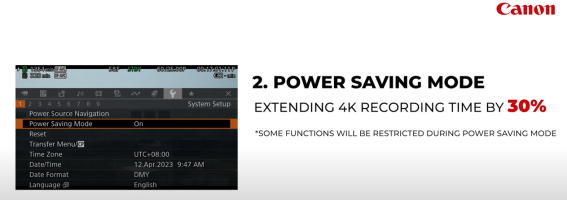
An updated version of the user guide (video edition) was released the same day as the firmware.
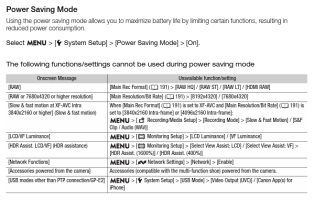
Network Functions are mentioned. For a moment I thought > Basic Start/Stop for video via Canon Connect (but no
The power saving mode adds about 11-15 min of recording time in 4k. I didn't run for the full time, but the battery indicator held up during stationary shooting.
I tested the digital teleconverter. This is a huge feature and allows you to bump from 1.5x ~ 3.0x. I didn't notice any degradation in IQ. I only played back on the LCD though. The 3x perspective was massive. These modes could be useful for product reviews and macro videos. If Canon could do this on the photo side (and I'm pretty sure they will) think how great it would be not to have a TC built into a lens. Everyone wins.
Time to boot and switch between photo/video and vice versa. This was about 8-9 sec. It never bothered me. After the update, the camera now boots and switches between modes in about 3 sec.
Tried the new AF features. What's new > Face and Head Detection (Video Menu, Tab 5) With this on and Eye Detection on, your subject can rotate from Face and Eye to side of face/head to back of head, and the AF tracks extremely well. If you turn off Eye Detection, the AF grabs your head and tracks regardless of rotation or orientation. Face, facing forward, or back of head moving closer or farther away from the camera, and all without you having to tell it what to look for. It just works.
The one last thing I haven't done is test the AF subject selection via Control Ring or dial. Many asked for the ability to use the rear dial for aperture adjustment in video mode. Now you can do subject selection. I have programmed Button 9 for Tracking and can toggle between subjects that way. The dial may be quicker. Not sure yet, but its great the dial now has a purpose in video mode.
Last edited:
Upvote
0