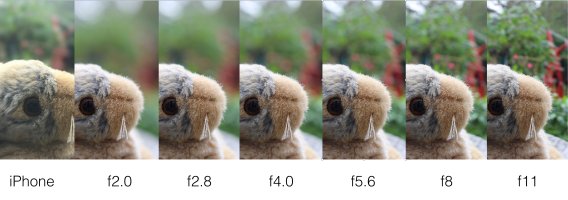Since a couple of month the iPhone 7plus is out, and one very special feature is this portrait mode. I got it very early. And had to wait until the release of the portrait mode. It has some ups and downs - and it is still in a beta phase....
My questions:
My questions:
- Does it work?
- How does it perform?
- [/size]Lets start with some technical considerations.Technically it is a pretty remarkable approach:
- The photo is shot with the "telephoto-lens of the iPhone
- The iPhone camera scans which part of the image is where
- the "portrait subject" remains sharp
- the other lens is set at shortest distance to deliver a blurred image
- and than the magic starts: the art of the photo which should be blurred will be mixed according to the information what is before and behind the subject.
- [/size]Quite ingenious approach. The simulation of a larger sensor with a smaller one.
But what is the portrait mode like? Well - I took my lens with the nicest bokeh I own on a Full Frame camera. I tried to make the same shot with the iPhone and my Canon EOS 5DMk IV with the Zeiss Milvus 50 mm f1.4 (I know pretty unfair... to some extend...)Above you see the result: Matching this I would say: Well the iPhone ends up with a f5.6-ish aperture... For full frame: pretty slow... But keep in mind... This is full frame... In reality this means - to name it with typical lenses used...:

- Full frame: f5.6: sorry, but there are -literally no such slow 50mm lenses available for full frame...
- APS-C: f4.x: You end up with 4.x-ish values: let´s assume a 24-70mm or 24-105mm f4.0 will deliver the same amount of bokeh...
- µ43 (Olympus, Lumix): f 2.8: In this case you get the same amount of bokeh from the iPhone as if you would own a 12-40mm f2.8 (Oly) or 12-35 f2.8 (Pana)... And this sounds much nicer.
- [/size]For more informations you might read my full blog entry....[/size]. http://bit.ly/2qAUokY