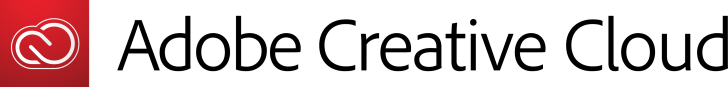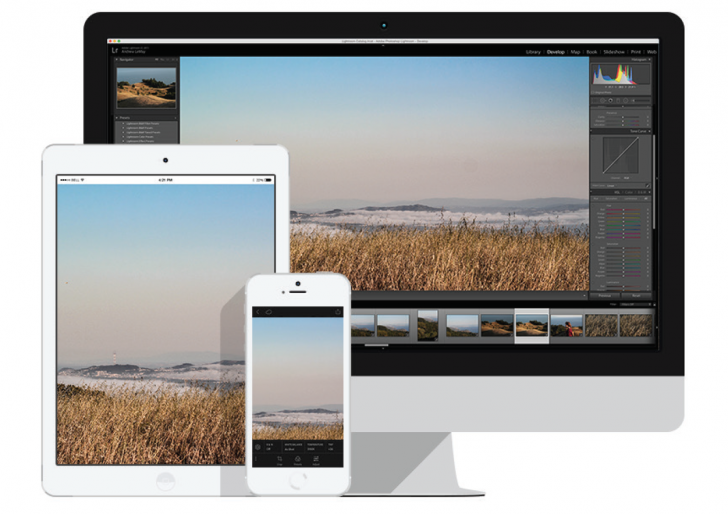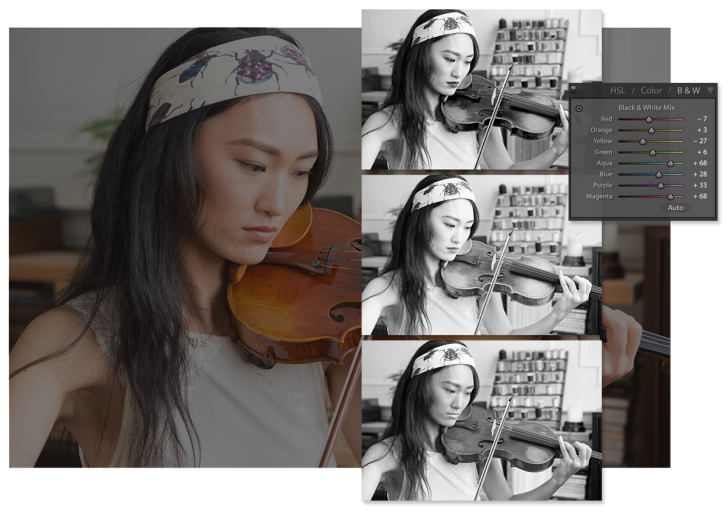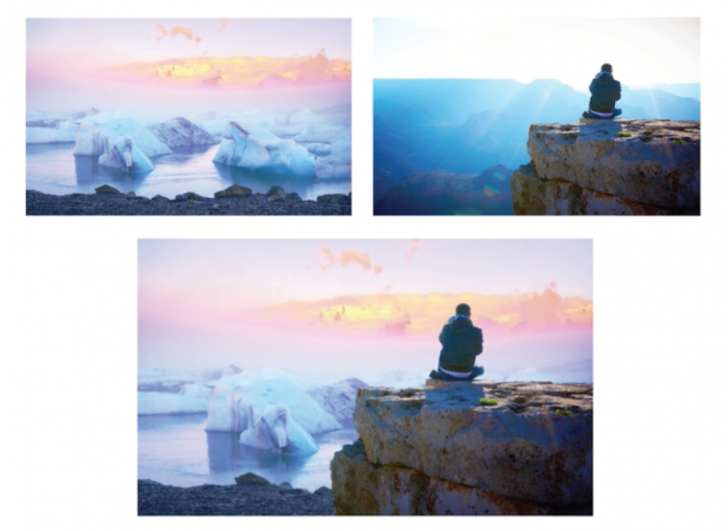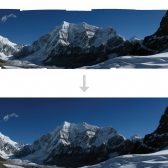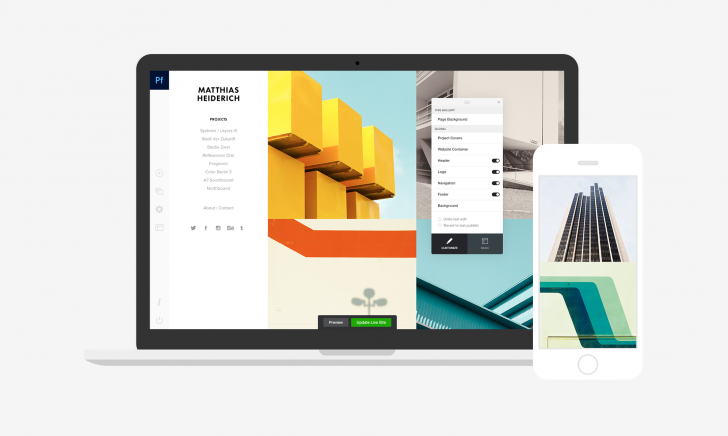Datacolor Partners with Adobe to Offer the Ultimate Photography Workflow Bundle
Datacolor and Adobe work hand-in-hand to offer the ultimate package for your photography workflow. Save time, money and frustration –with an efficient editing process and more accurate viewing, proofing and printing. Get a complimentary Adobe Creative Cloud Photography plan – 90 day trial with a qualifying Datacolor Spyder5 purchase.
Already have an Adobe plan? You have the choice to begin a 90 day trial or add 90 days on to your current plan.
How it works:
Step 1: Purchase a qualifying Spyder product
Step 2: Install and activate your Spyder product
Step 3: Click the redemption link in the Spyder activation email
Step 4: Your Adobe redemption code will be sent to you by email
Step 5: Visit Adobe to redeem your 90 day trial
The Ultimate Package
Is Your Display Color Accurate?
The most-essential color calibration tool in the Spyder family is the Spyder5 colorimeter and software. It allows you to get accurate color on your display, and serves as the basis for getting the best possible results out of your color correction. In addition to great visual results, by supporting a fully-color-managed workflow, you’ll be able to get predictable color whether you print, share your images online, or send them to clients or publications.
Why Calibrate Your Monitor?
Most monitors come out of the box with the brightness set too high and with oversaturated colors – plus they degrade over time. Your display is the window into your digital image, you need to be able to trust it. Spyder5 calibrates your display to an industry color reference standard to ensure your colors are accurate for better print matching. Your image editing will be easier and faster, you’ll spend less time in the ‘print-edit-print’ cycle, and you’ll waste less ink and paper.
Adobe Creative Cloud Photography plan
Create incredible images every day, anywhere, with Adobe Creative Cloud Photography plan. Get the magic of Adobe Photoshop CC and Photoshop Lightroom CC, plus everything else you need to organize, enhance, and share your photos like a pro on your desktop and mobile devices.
ORGANIZING
Easily keep track of all your shots
Organize all your photos in one place, whether you’re at your desk or on the go. Rate and label them, and find them fast based on where they were taken, who’s in them, and other characteristics.
EDITING
Enhance your shots on any device
Easily make dark, dull-looking photos bright and vibrant. Adjust exposure, color, tone, contrast, and more on your computer, the web, or even your smartphone or tablet. And you can always revert to your original in just a click.
Create stunning black-and-whites
Add depth and drama by creating black-and-white photographs. Experiment with a variety of one-click presets, and fine-tune your results to get looks you love.
Remove distractions
Don’t let distracting objects like power lines or dust spots ruin a great shot. Make unwanted objects disappear with just a few clicks. Now you see it, now you don’t.
Easily straighten tilted images
Fix tilted horizons, bowed buildings, and other perspective distortions fast. Automatically apply the same edit to the entire batch of photos.
Easily adjust haze
Use a simple slider in Lightroom to remove atmospheric haze from your images, or add haze to create an artistic effect.
Cut out and combine photos
Transform your photos anywhere you are — cut out, combine, and seamlessly blend pictures to create sophisticated multilayered images.
Create full panorama images
Capture super-wide fields of view and amazing detail. Lightroom CC lets you stitch together multiple images, including raw files, to create stunning panoramas.
SHARING
Show off your photography with Adobe Portfolio
Quickly and easily build a professional-quality website to showcase your best photography. Then get back to doing what you do best — creating amazing shots.
Create visual stories with Adobe Spark
Do more with your photos using Adobe Spark. Turn words and images into beautiful web stories and create compelling animated videos and stunning social graphics — in minutes.
Take Advantage of this special offer Now!
Adobe, Creative Cloud, the Creative Cloud logo, Lightroom, and Photoshop are either registered trademarks or trademarks of Adobe Systems Incorporated in the United States and/or other countries.
|
When you purchase through links on our site, we may earn an affiliate commission. Here's how it works. |